If you don’t know about Facebook’s auto-generated pages, you should definitely search for your business page on Facebook to see what comes up…because chances are, other users are finding their way to unofficial accounts and can potentially distort information about you.
How to search for your pages on Facebook the right way:
- Begin by typing your business name in the search bar on top (it doesn’t matter if your account has graph search or not) but ignore the suggested matches. Do not press the return key. Instead, click on the very bottom where it says “Find all pages named ________”

Facebook Pro Tip: If you have Facebook Graph Search, you can simply type in “Find all pages named “[insert your name here]”” and hit return. - On the next screen, you’ll see a list of every page with the phrase you searched for, including a few variations. For many of these pages, you’ll see a flag icon or a map pointer. These are pages that are automatically generated on Facebook. Most are from users trying to “check in” but who don’t find your official page, so Facebook creates a new one for them. If you have a Wikipedia page, Facebook will also create a “topic” page about you that can’t be claimed. It can be edited, if you edit the Wikipedia page itself.
- Click on any of the pages to begin editing. If you have several results, I would recommend creating a spreadsheet with the URL’s in question so that you can keep track of these pages.
How to edit or remove duplicate Facebook pages:
When you open one of the duplicate pages, it will look something like this:
Chances are, there will be no photograph and some of the information will be incorrect. You will, however, notice that there is usually some kind of connection with followers: people have liked or checked-in to the place. This alone should be reason enough to want to claim all of these duplicate pages.
As you notice, you can click the “Edit” button. Often times, you’ll have an option that says “Find Duplicates” on the bottom of the pop-up screen. Begin by typing the name of your official page. If it comes up, you can merge the two pages and absorb the fake page’s followers. That’s the easy way. Unfortunately, sometimes Facebook won’t find your official page or will not allow you to merge the two pages. Either way, I would recommend claiming the page.
How to Claim a Duplicate or Unofficial Facebook Page:
Click on wheel icon in the top right corner of the page. In the drop down menu, click on “Is this your business?”
When you claim that it is indeed your business, Facebook will ask to verify your information. Click on the box that says “I am an official representative of…” and then click continue.
Next, the screen will come up with one of two options. Either it will want to call you at the phone number listed on the page, or you’ll get a screen that asks for more detailed information about the business itself. If the phone number is correct, you can have that automated dialer call you with a pin number that you enter. That will grant you access as admin right away. If the phone number is incorrect and you say that it is the wrong number (or if there is no phone number listed), you’ll get this screen:
Enter all of your business information. If you had many search results, you’ll get tired of typing your information over and over again…so create a word document with the basic information. That way, you can just copy and paste each of these fields. If your business has multiple locations, chances are, you’ll be doing this for a while.
After you enter the business information, you’ll be on the final screen:
 They will ask to verify your identity based on your business email address or documentation (such as employee ID or utility bill with your name/the business name on it). Your company email must be added to your Facebook profile first. Facebook only allows you to select form email addresses connected to your Facebook user account.
They will ask to verify your identity based on your business email address or documentation (such as employee ID or utility bill with your name/the business name on it). Your company email must be added to your Facebook profile first. Facebook only allows you to select form email addresses connected to your Facebook user account.
Of course, this is a long and tedious process, so why bother?
5 Reasons Why You Should Claim or Remove Duplicate Pages:
- Multiple pages fragment your brand. The more options, the more confusing it is to the user searching for your page. If you gain control, you can also “unpublish” a page so that it doesn’t appear in public search results.
- You can absorb more followers/engagement by controlling everything attached to your brand (or direct them to the official page).
- Anyone with your @BusinessNameHere has the potential to claim your business and begin editing it/using it for their purposes. This is especially important for colleges or any business that extends its email to customers. You’ll want to claim pages before others do!
- Often, these auto-generated pages have bad information: incorrect addresses or phone numbers, outdated information. You don’t want bad information out there about your business.
- Removing duplicate pages will allow your main page to be more highly ranked in search results.
It might take up quite a bit of time, but it is important to do routine maintenance on your brand. Just as you wouldn’t want a phone book to have a wrong phone number or address about your business, you wouldn’t want a bad Facebook page out there. ANd let’s face it: how often do you use the internet to search for something compared with a phone book?

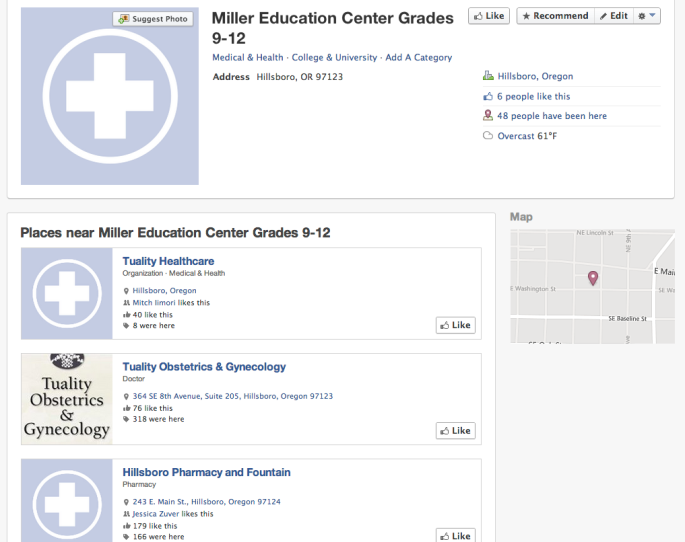
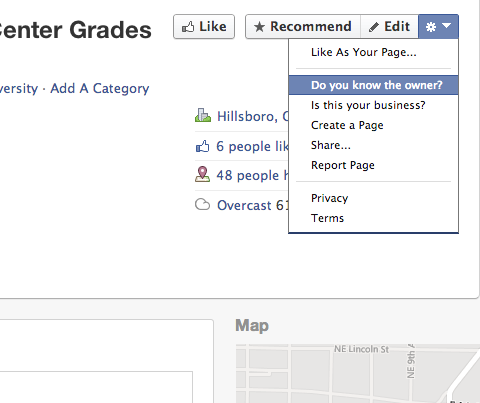
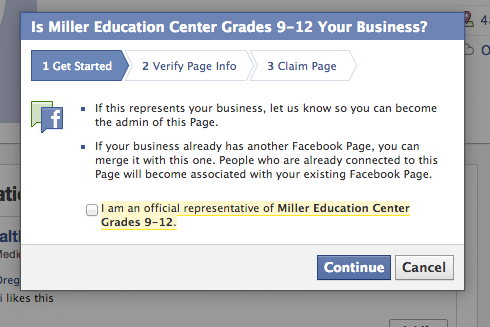

Hey, I am trying to merge our new school page with an already existing one. The “Is this your business?” button is missing. I’ve searched on the internet and many are complaining about it being gone too. Did FB remove that option? What can I do to get rid of this page?
Can you send the two URL’s? Are you controlling both pages? It sounds like one might be a “topic” page, an auto-generated listing not a business page.
Hello SIMON,
Facebook has generated an unofficial page for my restaurant which i want to delete
Unofficial page https://www.facebook.com/pages/The-Grill-Spot/1023052441147381
Official page https://www.facebook.com/thegrillspotmmalam/?fref=ts
Please help me
The process has changed somewhat. You have to click on the “Is this your business” link in the top right, claim it, and then edit it (or consolidate it with your official page).
Sure. The page we want to get rid of is this one (https://www.facebook.com/NWknights). We are not controlling it and whoever was, doesn’t respond (they haven’t posted in awhile). The page that we created and want to keep is this one (https://www.facebook.com/NorthwoodGCSD). I’ve noticed that their likes have gone up quite a bit since we announced our page–probably because people found the wrong one.
Hi,
This is a tough one since someone created the unofficial page and has since abandoned it. What you can do is:
Go to the timeline
Click on the settings wheel (next to message) and then select Report/Block
Select Submit a Report
Choose This person is impersonating someone
Follow the on-screen directions to complete your report
I looked but that option isn’t there either.
Shoot me an email – simon@simontam.biz
I can’t insert images into the comments here, but I can see the option when I click through on it.
Simon, I have a situation where we’ve found an auto-generated page for one of our facilities, but it appears to have been merged with another page that isn’t ours and it has a different phone, address and URL. How can we unmerge our facility’s name and claim it as our business?
Hi,
I sent you an email with steps to help unlock it – hope it helps!
Hi SImon,
I’m having a problem with the auto-generated wikipedia “topic” page with the same name as our business page. Currently we have 259k page likes but the topic page is at 23k and is the top result when you search for our business name. Ours don’t even show up in search unless you select ‘find all pages’ option. Is there a way to delete that topic page, or merge it with ours?
Thanks!
Unfortunately, it can’t be deleted. I suspect part of it has to do with Facebook wanting Pages to pay for greater visibility. However, you can update the Wikipedia entry with links to your page, which will eventually populate and update on the auto-generated Facebook page
Hi Simon, I know this thread is a little old but after trying all of the usually methods, we’ve been reduced to trying anything that might help us remove an orphaned page that is hurting our business. Our old page was created by an ex employee who is now not contactable. We have a new page and just want the old one gone.
The old page is at https://www.facebook.com/www.danakitchens.com.au
The new, correct page is at https://www.facebook.com/pages/Dana-Kitchens/766116323410018
Any help would be very much appreciated.
Hi Rick,
All you can do at the moment is “Report the Page” and then click on “Duplicate of Another Page.” There might be a short delay while they review, but they should allow you to merge, especially if you can prove company contact
Hi Simon,
Thanks for the reply. Tried that, but unfortunately the option says “Duplicate of another Place” (instead of “Page”). The new page doesn’t appear to be a “place”, so it cannot be chosen as the duplicate.
I’m not sure why the new page isn’t a place – I’ve given it a Local Businesses category as well as a subcategory, and there is a map in the About screen. I’ll get someone to check in and update if I find anything else.
Hi Simon – appreciate this thread. We’ve dealt with this and there does not seem to be a fix. When we type in the duplicate page it doesn’t appear :-(. If you hear of any other way to deal with this orphaned business page I would appreciate your posting it. Deedee
There is a Facebook-generated unofficial page with the same name as the official business page that I am admin for (a church). When you “check in” that unofficial page comes up — it’s fooled even me. I’ve tried the instructions in this thread, and in the intervening time Facebook has changed enough that these options don’t show up any more. Using Facebook’s “help” all I can find is instructions to “report page” but the options you can check don’t include the fact that it’s a duplicate. Do you have any new wisdom?
Sometimes you can select Merge Duplicate Pages from the admin section of your page manager, but unfortunately, Facebook has been making it tougher and tougher to reduce redunant pages.
That’s so business friendly of them. Maybe a class action lawsuit will get them awake.
HOW DO I MERGE TWO PAGES? I had a profile which was reported for representing an organisation and I had to turn it into a PAGE so now I have two pages for the same organization. Facebook doesn’t want to merge those two pages and it displays a message”two pages do not have similar names” but they actually do have very similar names. I have tried reporting it as duplicate page from several accounts abut it doesnt give an option to do that to other accounts. How can I get out of this facebook’s loop of bullshit?
What are the links? They might be set up as two different type of accounts. Lately, Facebook changed it to dissuade people from merging. They’d rather you pay for boosted posts to get followers to go from one to the other, then delete one of them
Hello Simon,
I too have been struggling with this issue and cant seem to find a solution , tried reporting it multiple times from different account of my staff, but did not help , also tried stating its a duplicate in the Edit section but still we have duplicate pages of our business , i would really appreciate it if you could help me with this one.
Our official page is :
https://www.facebook.com/7SeasColumbiaPlaza
The duplicate pages are :
1)https://www.facebook.com/pages/7seas-Columbia-Plaza/435018279867832?fref=ts
2)https://www.facebook.com/pages/7Seas-Columbia-Club/382684545080809?fref=ts
3)https://www.facebook.com/pages/7Seas-Columbia/296599563692268?fref=ts
Can you please help us get rid of the duplicates.
Thanks again for your time
Eddy Nassar
Facebook has already changed their process; in this case, they know the others aren’t the real page (it says “unofficial page” in the bottom right corner). You can click on the “Is this your business” link next to it and try and merge it with your existing page but that’s about it. Whenever users try and “check in” to your business and don’t use the official page, Facebook will create a new page every time, so this will continue to happen
Hello, I have created by accident an unofficial duplicate page ob facebook, for an official business, the business is mine but still the page is unofficial, how can I delete it? thank you!
If you are the admin of a Facebook page that you created, you can delete it by following these instructions: https://www.facebook.com/help/223786757631885